Spring Cleaning / Housekeeping!
Just a quick note to say hi and let you know I’ve updated the blog for better readability and user friendliness. From going over my themes and design/customisation categories, here are some of my recommendations – perhaps they may help you, too:
1. Start with a Clean Template
I’ve experimented with a number of templates over the years. This blog is just a side project / passion project of mine and I do not intend to spend money on WordPress – the best free template I always come back to is Independent Publisher 2 (go to My Site > Themes, then search for Independent Publisher 2 – this is what the preview looks like).
As for colours, I find a simple black-and-white template the most aesthetically pleasing personally (no surprises there – minimalist goth going strong) but you do do, obviously.
I also set the contents to be shown as a mini preview only so that the landing site looks a bit more organised, rather than having posts rambling on endlessly when I did not have the previews.
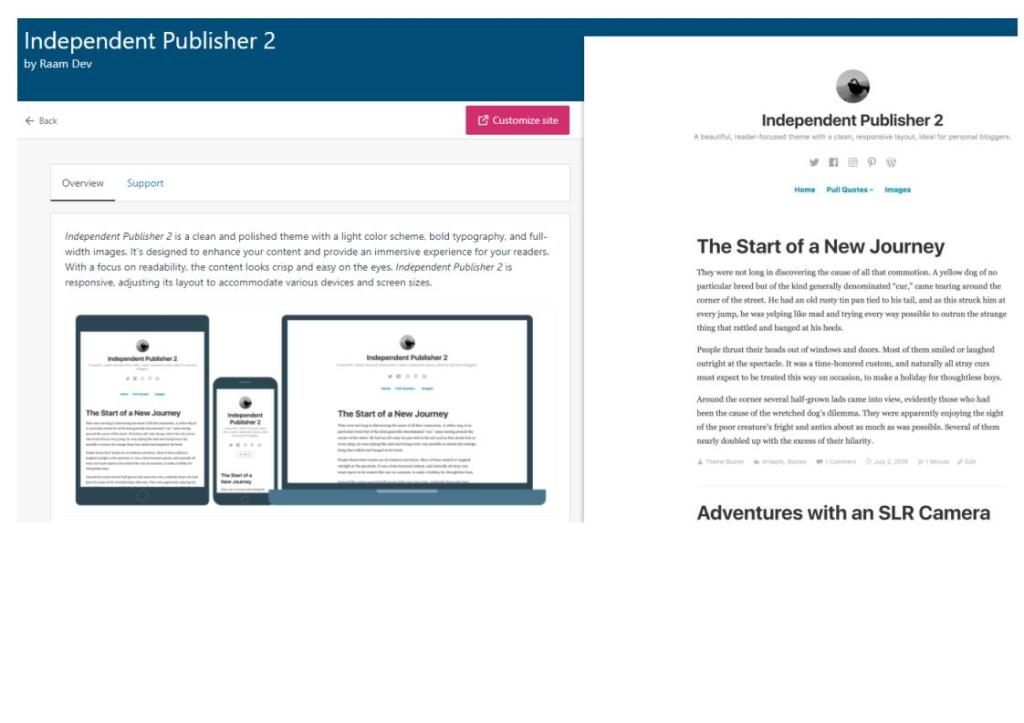
2. Create a Custom Logo using Canva
Now, full disclosure: This is NOT a sponsored post.
Canva is a free software / website that I found after 60 seconds of lazy Googling. I just like how easy it is to use and that I can whip up a relatively decent logo without spending time or money. Cool features and graphics are available but are behind a paywall, which is not an option that I am currently considering.
I have heard from others that Adobe Sparks (?) is also a nice design software but I found it just fiddly enough to annoy me a little, so Canva it is for the time being.
Here’s what my logo design process looked like:
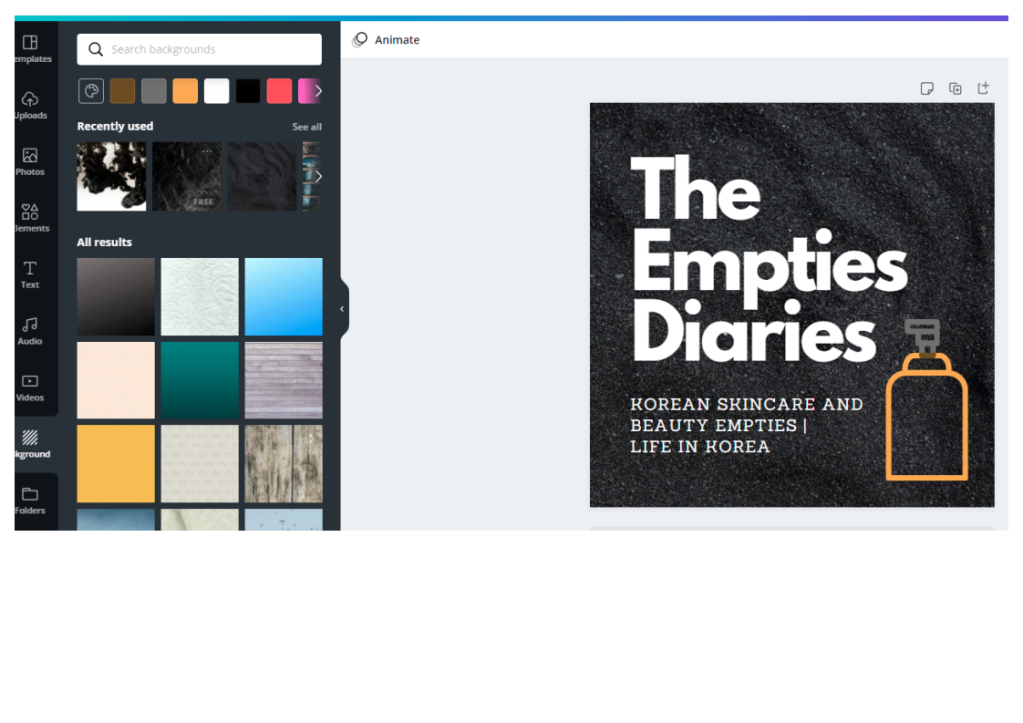
3. Scaled Background Header Image
I don’t know why but I have always found banners and backgrounds / headers a bit tricky to get right. For some reason, the images never seem to scale well for me so I have foregone header images.
However, if I am being honest – a header image just makes your blog look that much more pulled together.
Here’s one more thing that Canva lets you do:
Step 1: Log in, the Home screen should pop up
Step 2: Find the Create a design button and click on it

Step 3: At the bottom of the drop down menu, click custom size and enter the proportions of your header image. For my theme, 1440 x 600 px works best so that’s what I do – once you click Create new design, you have the proportions exactly right and your header image will scale perfectly.
If you’re not sure what the best dimensions are, I guess you could Google the answer or check the dimensions in your Customize > Header Image section on WordPress.

Step 4: To upload your masterpiece, go to WordPress > My Site > Customize > Header Image and upload that bad boy.
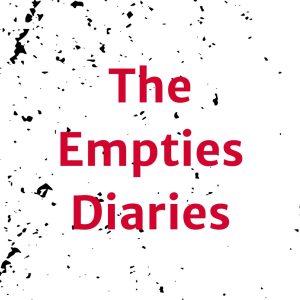
Thank you so much for these tips! I never used Canva but I will definitely give it a go one of these days. I like your new logo!!
LikeLiked by 1 person
I’m not particularly into aesthetics myself but Canva makes it easy to look like you tried at least. Looking forward to your mini revamp 😽😽😽
LikeLiked by 1 person
Hahaha I do the Canva thing too! I promote it as if I get a commission from it. But it’s just THAT good. I guess that’s what I should strive for too. To be THAT good that people naturally promote me. Thanks for this post!
LikeLiked by 1 person
Technology is our friend 😁 it’s such a useful tool.
LikeLike